ExpenseWire's mobile interface makes it easy to create reports, upload receipts, and review and approve expenses when, where, and how you want.
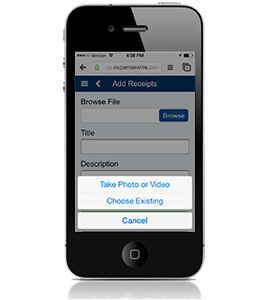
Upload receipts as you go.
Capture receipts as you receive them with ExpenseWire’s mobile submission process. Simply take a picture of the receipt and upload it to attach to an expense report.
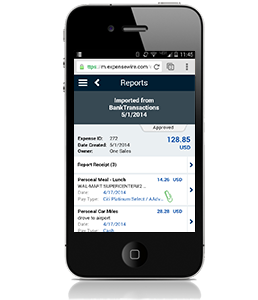
Immediate access to view reports.
Stay up to date on the status of your expense reports with information at your fingertips. Filter through your submitted, unsubmitted, and delegated reports to identify what actions need to be taken and where they are in the approval process.

Approve expenses at your convenience.
Launch ExpenseWire’s mobile interface to review and approve expenses on your schedule. Quickly scroll through to review, approve, or deny submitted expenses.
Ready to Learn More?
